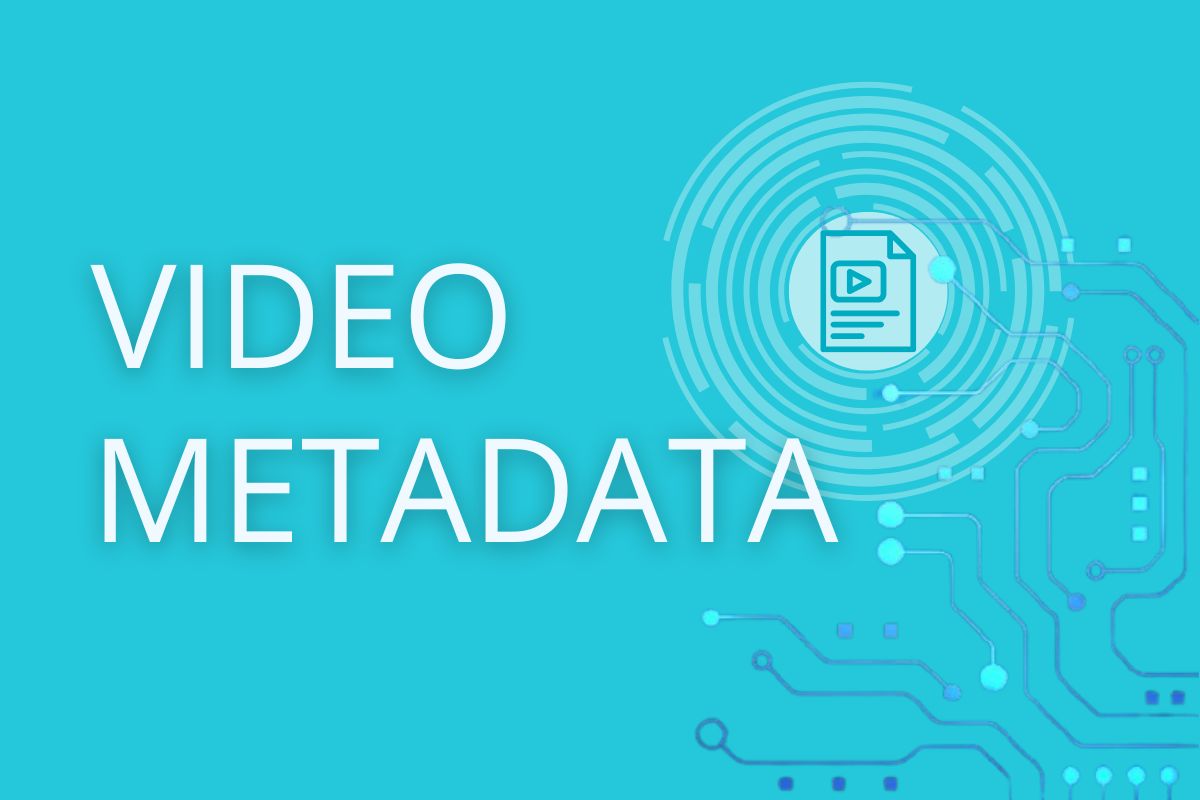
In the fast-paced world of digital content creation, standing out is crucial. For YouTubers, filmmakers, or marketers, the key to getting videos noticed lies in a hidden gem: video metadata. This often-overlooked data can greatly improve your video's discoverability, enhance user experience, and protect your privacy. Today we'll cover what video metadata is, why it matters, and how online platforms like Metadata2Gocan help you view and manage it with ease.
What Is Video Metadata?
Video metadata is the information embedded in or associated with a video file that describes its content, creation, and technical details. Think of it as the digital DNA of your video, helping platforms like YouTube or search engines understand and categorize your content. Metadata ensures your video reaches the right audience and plays smoothly across devices.
There are four main types of video metadata:
- Technical Metadata: Details like video resolution, bit rate, file format (e.g., MP4), and codec (e.g., H.264). These ensure smooth playback and compatibility across platforms by defining quality and compression methods.
- Descriptive Metadata: Includes the video title, description, and tags. These elements are critical for search engine optimization (SEO) and help viewers find your content.
- Structural Metadata: Organizes content into chapters or scenes, improving navigation for viewers and platforms.
- Administrative Metadata: Manages rights and licensing information, such as copyright or ownership details, protecting your intellectual property.
By using these types of metadata, you can optimize your video's performance, protect your work, and improve viewer engagement.
Why Does Video Metadata Matter?
Video metadata is valuable for both creators and viewers.
Here's why it's important:
- Boost SEO and Discoverability: Optimized metadata, like keyword-rich titles, descriptions, and tags, helps search engines and platforms understand your video's content. This increases its chances of appearing in search results or recommendations, driving more views.
- Enhance User Experience: Clear titles, helpful descriptions, and well-organized chapters make it easier for viewers to find and navigate your content, keeping them engaged longer.
- Protect Your Content: Administrative metadata, such as copyright details, establishes ownership, which is critical if your video is misused.
- Ensure Playback Quality: Technical metadata, like codecs, resolution, and bit rate, ensures your video plays smoothly across devices, balancing quality and file size. For example, H.264 codecs and MP4 formats are widely supported, offering high quality with manageable bandwidth requirements.
Neglecting metadata can bury your video in search results or expose sensitive information, like location data, if not managed properly.
Let's explore how to view and manage it effectively!
How to View Video Metadata Online with Metadata2Go
Metadata2Go is a free, browser-based video metadata EXIF viewer that makes it easy to inspect and manage metadata without installing software.
Here's how to use it to view video metadata:
- Visit the website: Choose the "View Metadata" option from the available tools.
- Upload Your Video: Drag and drop your video file or provide a URL to an online video.
- Click "START": The tool will analyze the file and display a detailed metadata table.
- Review the Results: The table is user-friendly and shows all extracted metadata in detail. Optionally, you can save this data as a PDF file.
Note: Extracted data is generated automatically and may be incomplete or inaccurate if the file was previously altered. Metadata is displayed without liability.
Best For: Content creators, marketers, or casual users who need a quick, no-installation way to check video metadata.
How to Edit Metadata Online with Metadata2Go
If you want to improve your video's visibility or update key details, editing metadata is the way to go. With Metadata2Go's Edit Metadata tool, you can adjust essential information right in your browser, with no software required.
Here's how it works:
- Upload Your File - Select the video (or any file type) you want to update.
- Click "START" - The tool scans the file and shows all editable metadata fields.
- Edit the metadata Modify fields such as title, file name, resolution, dimensions, or tags in a clear, user-friendly table.
Note: The displayed metadata is what could be extracted automatically. Some fields may be missing if they were previously changed or deleted. Data is provided without liability.
- Continue and download After you finish editing, click "Continue" to process the file, then download it with the updated metadata.
Edit metadata tool is an ideal option for creators and marketers who want to optimize content for SEO, correct outdated info, or stay organized. And it all happens quickly, right in your browser!
How to remove metadata from video with Metadata2Go?
For those focused on privacy, Metadata2Go also offers a Remove Metadata tool that removes sensitive details before you publish your video online.
Tips for optimizing video metadata
To maximize your video's reach and impact, follow these SEO-focused metadata tips:
- Create keyword-rich titles: Use descriptive, relevant keywords (for example, "how to edit video metadata") to improve search rankings.
- Write clear, engaging descriptions: Summarize your video using targeted keywords to improve discoverability and keep viewers interested.
- Use smart tags: Combine general (for example, "video editing") and specific (for example, "remove metadata from video") tags for better reach.
- Design eye-catching thumbnails: Create visuals that encourage clicks, as thumbnails work with metadata to increase click-through rates.
- Check technical metadata: Make sure your video uses widely supported codecs (like H.264) and formats (like MP4) for smooth playback on all devices.
- Protect your work: Add copyright information to the administrative metadata to help prevent unauthorized use.
In Conclusion
Video metadata is a powerful tool in your digital toolkit. By understanding what video metadata is, from technical details like resolution and codecs to descriptive elements like titles and tags, you can optimize for SEO, improve the viewing experience, and protect your content.
Online tools like Metadata2Go make it easy to view video metadata with its EXIF data viewer, edit metadata, or remove metadata from video, so you stay in control without specialized software.
Start using video metadata today so your videos reach more viewers, play smoothly, and stay protected.
For more details, visit metadata2go.com or explore other metadata tools.