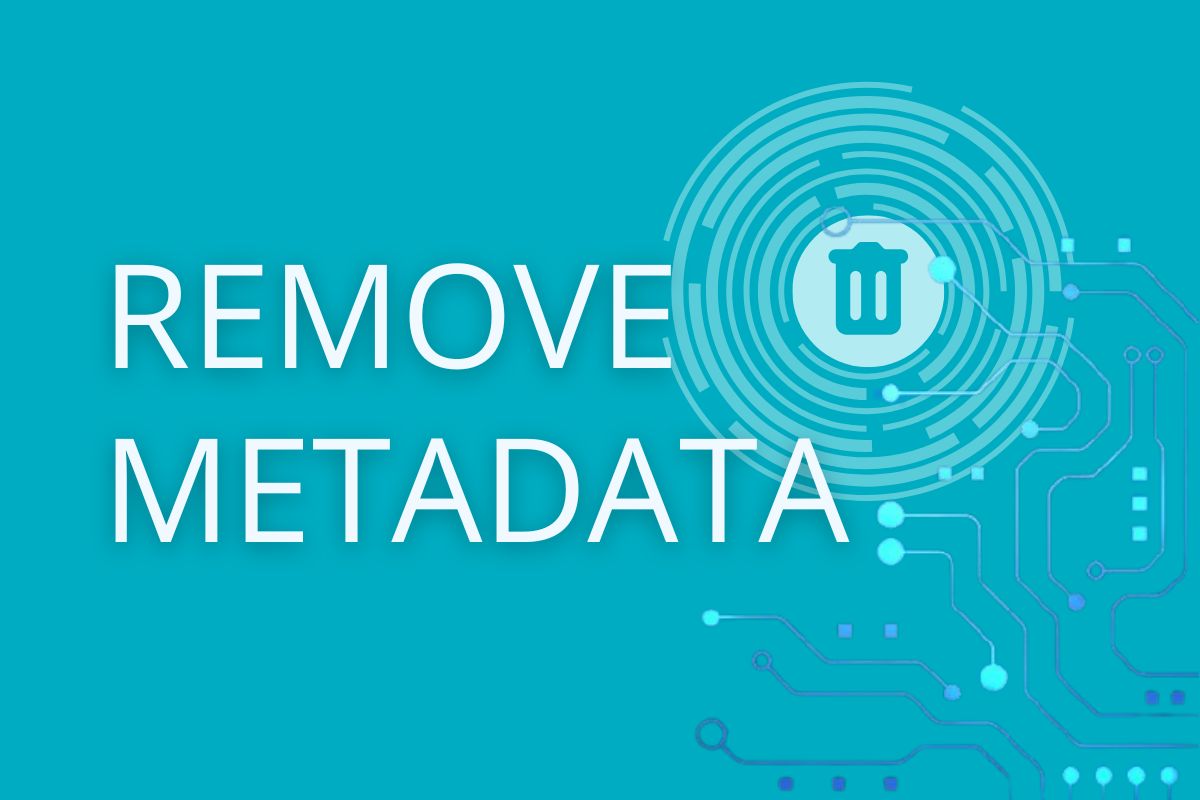
Ever wondered what kind of hidden information your files might be carrying? When sharing a document, photo, or video — your file could include metadata you didn't even know existed. That's where Metadata2Go comes in!
One of its most popular features is the Remove Metadata tool — a simple, powerful way to clean the files before sharing them.
What Is Metadata and Why Should You Remove It?
Metadata is information that describes and gives context to other data. It's not always visible, but it can reveal a lot.
It helps identify, organize, and manage files by providing more details. Metadata makes it easier to understand, search, and sort digital content.
For example:
- A photo might include GPS location, camera settings, and time stamp.
- A PDF might store the author's name, software used, or hidden document history.
- A video can hold encoding details, timestamps, and device info.
While metadata can be useful, it's not always something you want to share. That's why a metadata remover is essential — especially when privacy and confidentiality is a concern.
Reasons to Remove Metadata
- Protect your privacy: Remove metadata from photos that include location data before posting online.
- Ensure document neutrality: Remove metadata from PDF or Word files before sending it to clients or colleagues.
- Prepare for publishing: Clean files before uploading to a public platform.
Why Use the Remove Metadata Tool from Metadata2Go?
One of the biggest benefits of using Metadata2Go's Remove Metadata tool is its powerful batch processing feature.
Whether handling one file or a hundred, this tool makes it incredibly easy to strip all hidden metadata in just a few clicks.
Instantly receive clean versions—with all metadata removed. No lingering author info, no timestamps, no unnecessary data.
It's especially useful for professionals who need to protect privacy or prepare large batches of images, PDFs, or videos for publishing or sharing.
With Metadata2Go, clearing metadata is fast, secure, and scalable.
How to Remove Metadata Online with Metadata2Go?
Using the remove metadata online tool on Metadata2Go is quick and easy:
- Visit the Website — select Remove Metadata tool.
- Upload your file — click on "Choose File" or drop your files into a box.
- Click on "START" — our tool will begin processing your file.
- Download your clean file — metadata is removed automatically, and your file is ready to go!
Note: While Metadata2Go works to remove all metadata, complete removal isn't always possible due to how some files are structured. But for most everyday use cases, it's more than enough to protect your privacy and clean up your data.
What File Types Can You Clean?
Metadata2Go supports a wide range of formats:
- Remove metadata from photo files (JPG, PNG, TIFF)
- Remove metadata from PDF documents
- Remove metadata from video files (MP4, MOV, AVI)
- Remove metadata from audio files
- Remove metadata from eBooks
- Office files like DOCX, XLSX, PPTX, and more
You don't need to install anything — it's a 100% web-based metadata remover, accessible from any device, anytime!
Try It Today!
With just a few clicks, you can remove metadata online and take control of your digital privacy.
Whether you're a professional preparing files for clients or just someone who values privacy, Metadata2Go makes it easy.