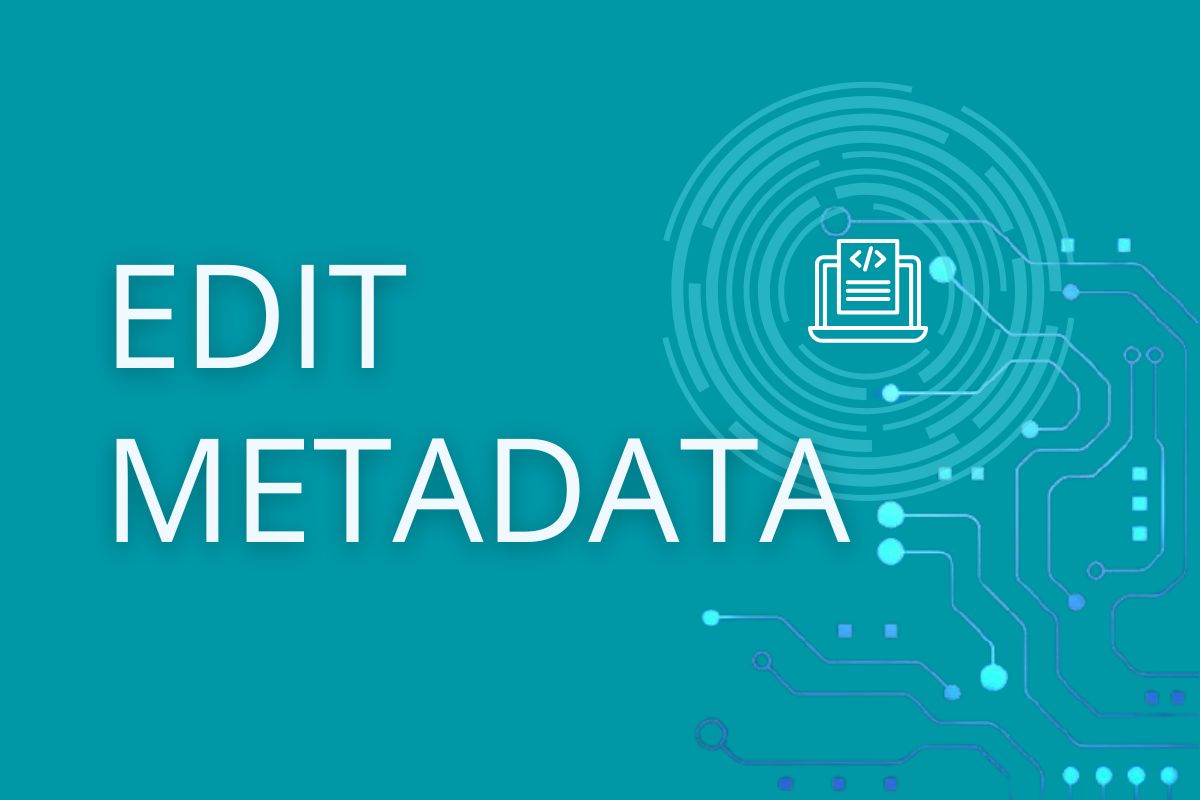
Need to edit metadata quickly and easily? With Metadata2Go's Edit Metadata tool, you can edit metadata online for different file types. Whether you're looking for a metadata editor to correct file details, edit PDF metadata before sharing a document, or edit photo metadata to adjust camera information—Metadata2Go makes the process simple, fast, and accessible for everyone.
Why Edit Metadata?
Editing metadata is a smart move for many reasons.
- Sometimes, you need to correct incorrect information.
- Other times, you want to protect your privacy by removing personal data before sharing files.
- In professional settings, accurate metadata helps keep projects organized and searchable.
- For photographers and videographers, updating metadata ensures that their work is properly credited and easily cataloged.
In short, editing metadata gives you full control over the hidden details of your files.
How to Edit Metadata Online?
Using Metadata2Go's Edit Metadata tool is simple:
- Upload your file - Choose the PDF, image, video, or any other file you want to edit.
- Click "START" - The tool will analyze the file and show you all the editable metadata fields.
-
Edit the metadata - Modify the file information. You’ll see a clear, user-friendly table with editable fields that vary by file type.
Keep in mind: The data shown is all the metadata we could automatically extract from your file. It may be neither complete nor adequate. Metadata could have been changed or deleted in the past. Please be aware that the metadata is provided without liability.
- Continue and Download - Once you have made your changes, click "Continue" to process your file. On the result page, you can download the file with the updated metadata.
No software installation, no complicated settings, everything happens directly in your browser!
Additional Tips for Editing Metadata
- Check metadata before publishing: Especially important for documents and photos you plan to upload online.
- Keep backups: Always save a copy of the original file, in case you want to revert changes.
- Use for SEO: Properly edited metadata can help your media files rank better in search results.
- Privacy first: Remove sensitive data when sharing files to protect your identity and location.
In Conclusion
With Metadata2Go's Edit Metadata tool, managing file information is fast, easy, and safe. Whether you need to edit video metadata, edit photo metadata, or update details for a PDF, you can do it all online in just a few clicks.
Try it now and take full control of your files!