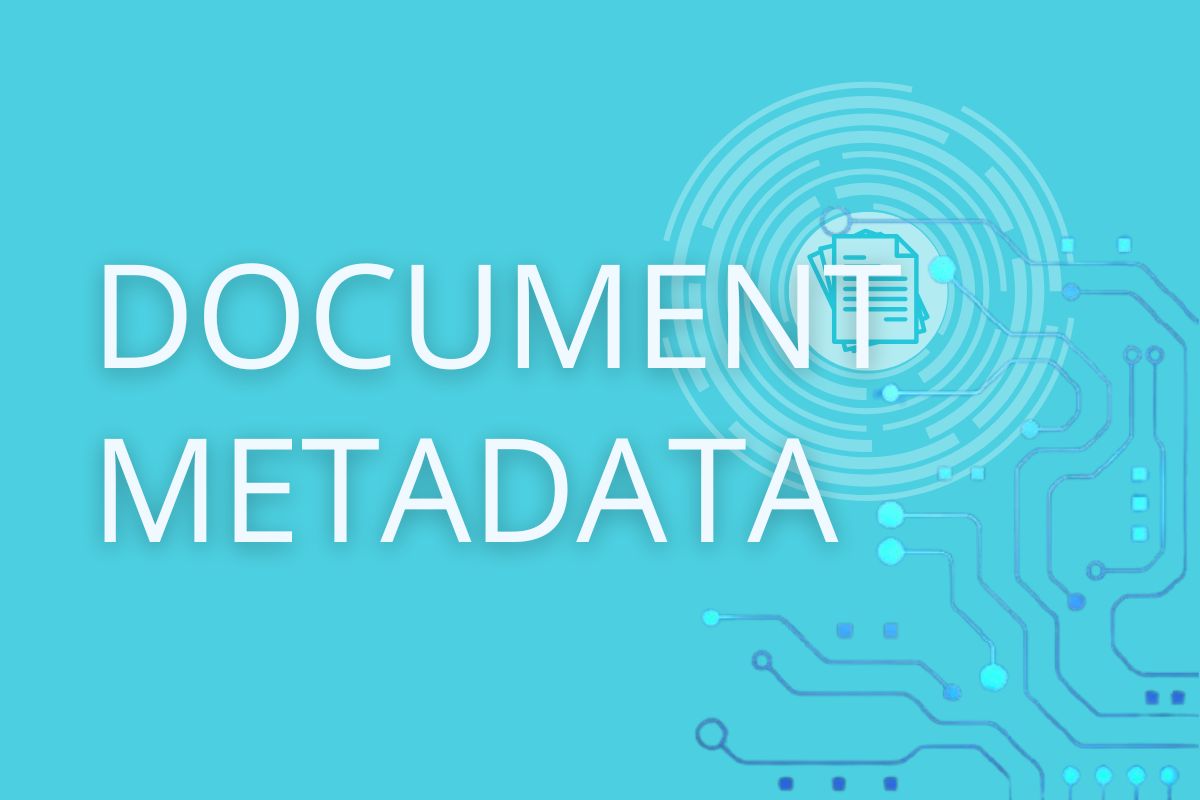
Have you ever wondered what hidden details your documents might reveal? From PDFs to Word files, every document carries metadata, small pieces of information that tell a story about the file. In this guide, we'll explain what document metadata is, why it matters, and how tools like Metadata2Go can help you manage it.
What Is Document Metadata?
Document metadata is like a digital fingerprint in your files. It is data about data, providing extra information about a document without being part of its visible content. Think of it as a behind-the-scenes tag that shows who created the file, when it was created, and how it was created.
Metadata helps you organize, search, and manage files efficiently. However, it can also expose sensitive details if you're not careful. That's why knowing how to view, edit, or remove document metadata is crucial for privacy-conscious users.
Types of Document Metadata
Not all metadata is the same. Different types serve different purposes. Here's a quick overview of the main types of metadata in documents:
1. Descriptive Metadata
Includes the document title, author, subject, and keywords. This helps with search and indexing.
2. Structural Metadata
Shows how the file is organized (e.g., chapters, page count, layout structure).
3. Administrative Metadata
Covers file creation date, modification date, software used, version number, and access permissions.
4. Embedded Metadata
Often found in PDF metadata, this may include fonts, images, or hidden fields stored within the file.
What Is Metadata in a PDF?
PDF metadata includes information like title, author, keywords, and the software used to create the file. But it does not stop there. A PDF might also store embedded fonts, hidden text, annotations, or watermarks.
If you share PDFs publicly or across teams, it is a good idea to review and clean this metadata. Sometimes, older drafts or confidential information can still be embedded without your knowledge.
What Is an Example of File Metadata?
Let's say you open a PDF in a metadata viewer. Here's what you might see:
- Checksum: a8e70d3ce20214bb50f139a3429dfd4f
- Author: John Smith
- File Name: Annual Report 2024
- File Size: 54 kB
- File Type: PDF
- Created On: April 10, 2024
- Software Used: Adobe Acrobat Pro
- File Version: 1.2
- Linearized: No
- Page Count: 27
- Language: en-US
This metadata example shows how much detail a simple document can hold behind the scenes.
Document Metadata Best Practices
Managing metadata in documents effectively can save time and protect your privacy. Here are some best practices to follow:
Review Metadata Before Sharing
Always check file metadata before sending documents. Tools like Metadata2Go let you view hidden details so that no sensitive information slips through.
Use Descriptive Metadata Wisely
Add meaningful titles, keywords, and descriptions to make documents easier to find. For example, tag a contract with "legal, agreement, 2025" for quick retrieval.
Remove Sensitive Metadata
When sharing a PDF publicly, use a PDF metadata editor or remove PDF metadata entirely to protect your privacy. This is especially important for legal or confidential documents.
Standardize Metadata Across Files
For teams, create a consistent metadata format (e.g., always include author and date). This streamlines document management and ensures consistency.
Use Secure Tools
Choose trusted tools that prioritize privacy and do not store your files after processing.
How to View Document Metadata Online?
You don't need advanced software to inspect your file metadata. When it comes to viewing or managing document metadata, Metadata2Go is a strong choice. This free online tool lets you access hidden file metadata with ease.
Steps to view metadata with Metadata2Go:
- Select the "View metadata" tool.
- Drag & drop your document (PDF, DOCX, TXT, etc.).
- Click "START".
- See a clear table showing all file metadata.
It works with all kinds of files, including documents, images, videos, audio, and e-books.
More tools from Metadata2Go
Metadata2Go is not just a viewer, it is a full metadata toolbox:
✏️ Edit Metadata
Use the Edit Metadata tool to change or update file details like author name, title, and file type. No installation is needed.
🧼 Remove Metadata
Quickly delete all metadata from documents, including hidden fields and revision history. Ideal for privacy and clean sharing.
🧰 PDF Parser
Use PDF Parser tool to extract fonts, images, and other embedded assets from PDF documents. Useful for repurposing or inspecting file contents.
❌ PDF Asset Remover
Remove unwanted elements like text blocks, images, or metadata clutter to make your PDF cleaner and smaller.
In Conclusion
Metadata is not just technical jargon, it is a powerful tool for organizing and securing your documents.
From organizing your files to safeguarding your privacy, document metadata plays a major role in how you manage digital documents. By using tools like Metadata2Go, you can view, edit, or remove PDF metadata effortlessly, ensuring your files are both functional and secure.
Ready to explore your documents' hidden details? Head to Metadata2Go and start managing your metadata today!